HOW CAN I CREATE HADOOP CLUSTERS?
In order to be able to create Hadoop clusters, you first need to build your Personal Orka Server. Follow the steps described here.
Select the 'Create Cluster' option in the Services dropdown.
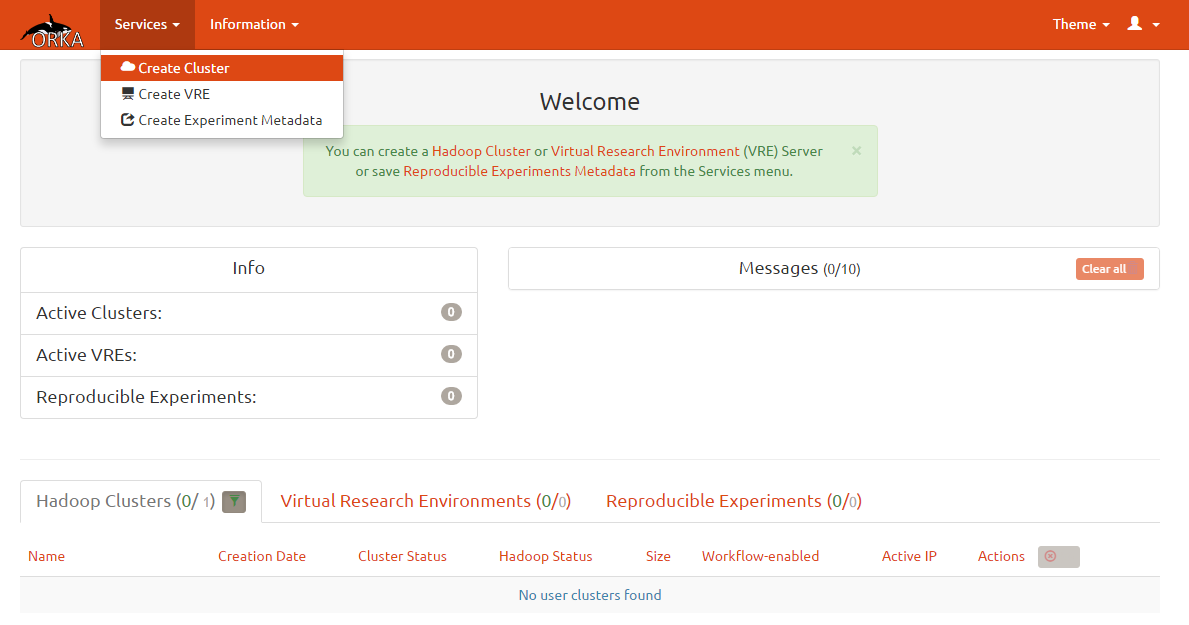
In the next page you will be asked to configure your cluster.
Step 1: Choose the ~okeanos project in which the resources will be assigned.
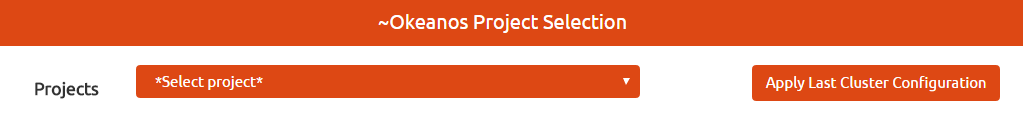
Step 2: Here you must define the basic setting for your cluster. You can choose one of the available Hadoop images and give your cluster a name. Also you must define your cluster's size and assign any available public ssh key that you may have created in ~okeanos.
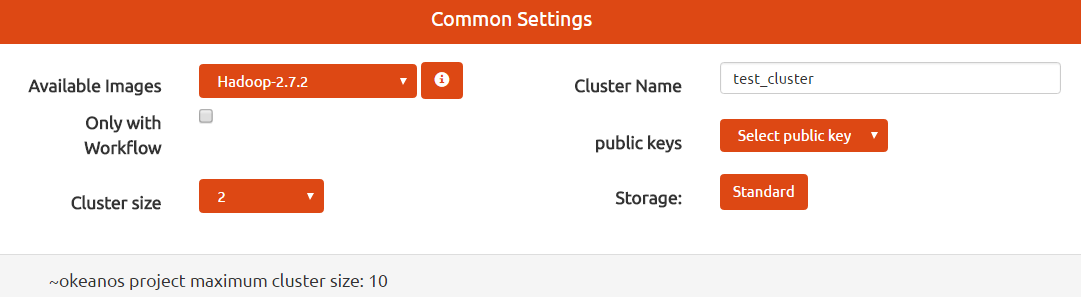
Step 3: Select the Hadoop master node settings for the cluster. You must define the size of CPUs, RAM and Disk or choose one of the predefined VM flavors.
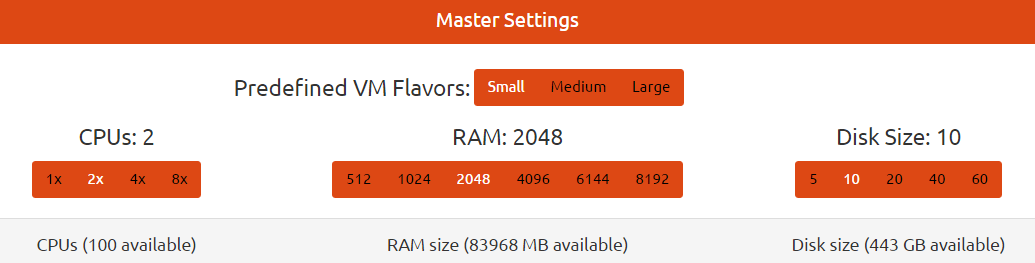
Step 4: Select the Hadoop slave nodes settings for the cluster. You must also define the size of CPUs, RAM and Disk or choose one of the predefined VM flavors.
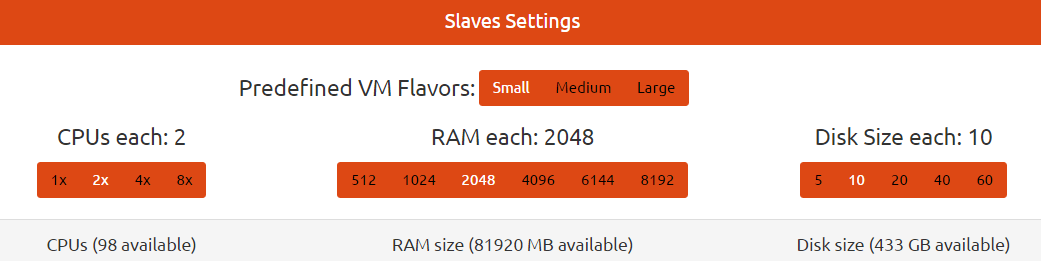
Step 5: Proceed with the Hadoop Configuration. In this section you can choose the replication factor and the HDFS blocksize of the cluster. You should be aware that the default replication factor is set to 2 while the the default HDFS blocksize is set to 128MB.
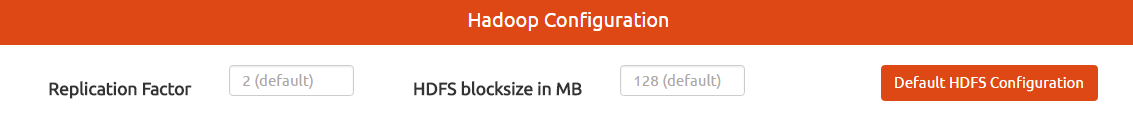
Finally hit the 'Create Cluster' button to start the building process.
NOTE: Keep in mind that during the cluster creation, the root password of the master VM will be shown in the message box. So don't forget to write it down.
When your cluster has been built, your Personal Orka Server Dashboard will be updated as follows:
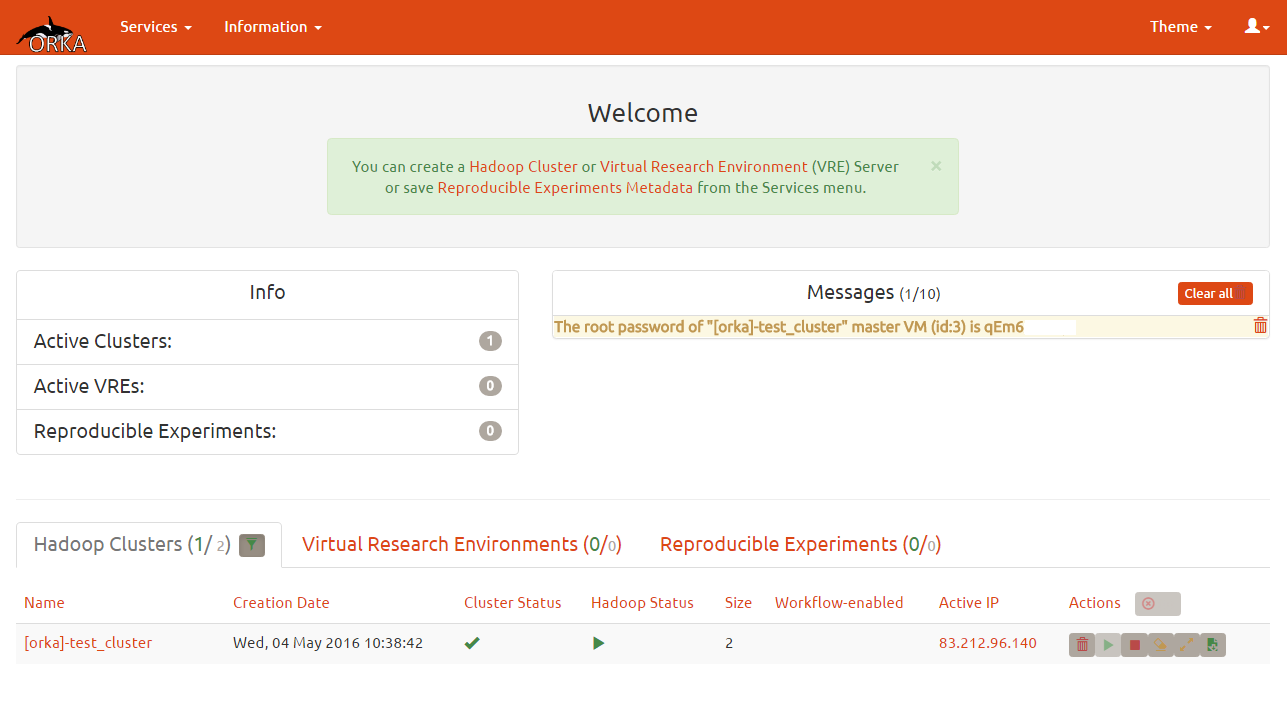
PLATFORMS USER GUIDE
- How can I create my Personal Orka Server?
- How to restart my Personal Orka Server?
- How can I update my Personal Orka Server?
- How to login to my Personal Orka Server?
- How can I create Hadoop Clusters?
- How do I manage my Hadoop Clusters?
- How can I create Virtual Research Environments?
- How do I manage my Virtual Research Environments?
- How can I create Reproducible Experiments?
- How do I manage my Reproducible Experiments?
- Which are the available Hadoop images?
- Which are the available VRE images?



