HOW CAN I ADD TAGS TO MY VMS?
In ~okeanos, you are able to add tags to your own VMs. Each tag is defined by the tag key and the tag value.
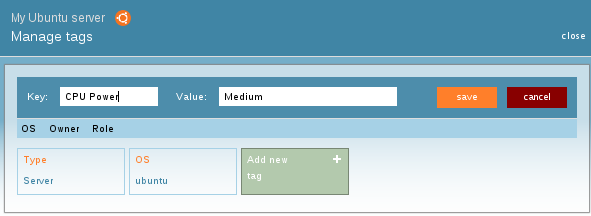
To add a tag, you will need to enter cyclades from your ~okeanos account and then press the "info" button located under your VM's name and IP address. At the lower right corner of the info box, press "Manage tags". From this window, you can create a new tag for your VM, and also edit or delete any existing tags.
Pressing "Add new tag" allows you to define the tag key and the tag value. You can enter your own tag key, or if you wish you can use the default tag keys (OS, Owner, Role) by clicking on them. After entering the tag value, press "save" to add your tag. You can edit or delete each tag by clicking on the appropriate buttons which will become visible if you put your mouse pointer over the tag name in the tag manage window.
CYCLADES USER GUIDE
- How to create a VM?
- How do I connect to a VM?
- How do I manage my VM?
- How can I resize the CPU/RAM of an existing VM?
- How can I attach/detach an IP on a running VM?
- How can I add extra disks to my VMs?
- How can I detach an extra disk from a VM?
- How can I add tags to my VMs?
- How can I assign my VM to a project?
- What are SSH keys and how can I use them?
- What are private networks?
- What is a firewall and which one should I choose?
- How to create VMs from custom images?
- How can I access all my VMs using one public IP (NAT)?
- How can I update the VirtIO drivers of my Windows VM?
- How can I add IPv6 nameservers on my CentOS/Oracle Linux VM?



