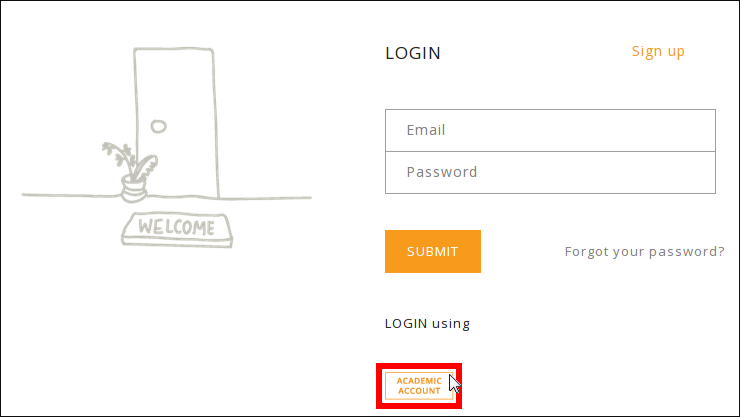PROFILE
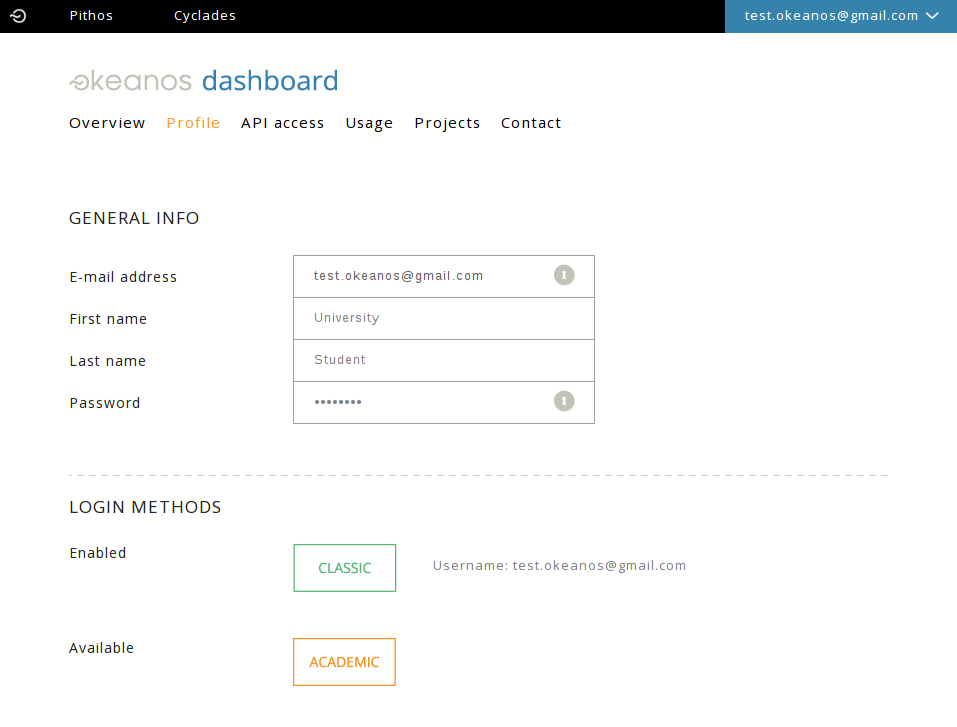
This is your profile on ~okeanos, where you can view and manage the following information:
- E-mail address
- First Name
- Last Name
- Password
All fields (besides e-mail address) are editable. This means that you can correct your name if you misspelled it or change your password.
Additionally you can choose your preferred login method (e.g. use your Academic account) from the methods available.
Choosing preferred login method
This option is currently enabled only for existing users who want to login using their Academic accounts. You can follow the steps below, if you wish to make this addition too:
- First, click on the "ACADEMIC" box:
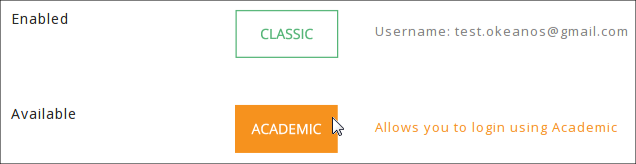
- Then, choose your institution from the list and press "Confirm":
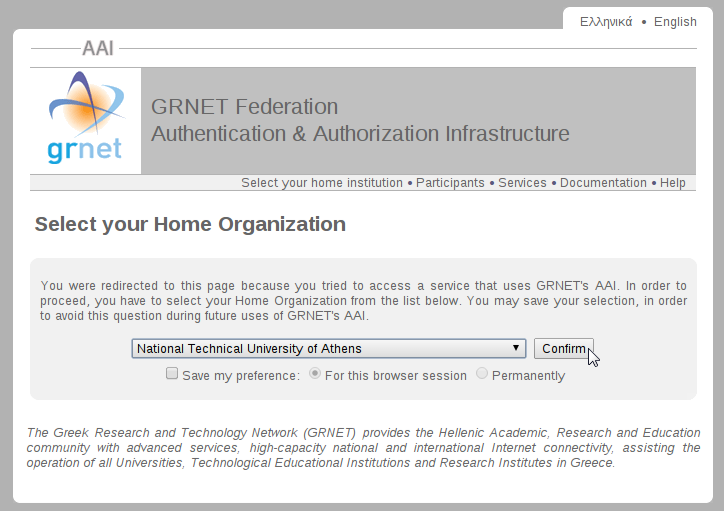
- Finally, enter the credentials that the institution has provided you with:
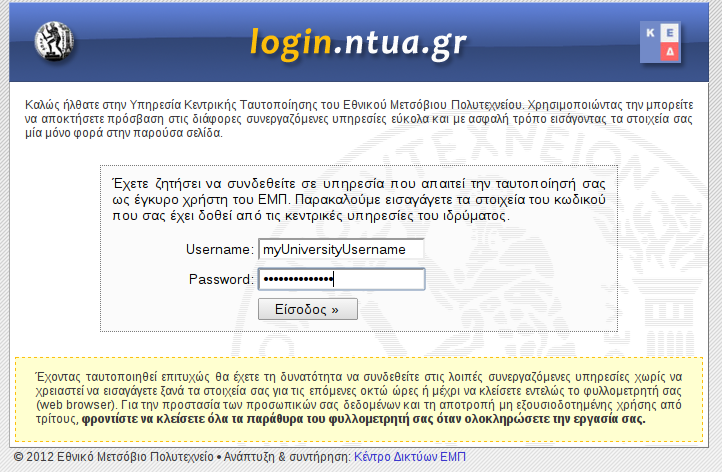
If your credentials are correct, you should see the following confirmation and the "ACADEMIC" method as enabled.
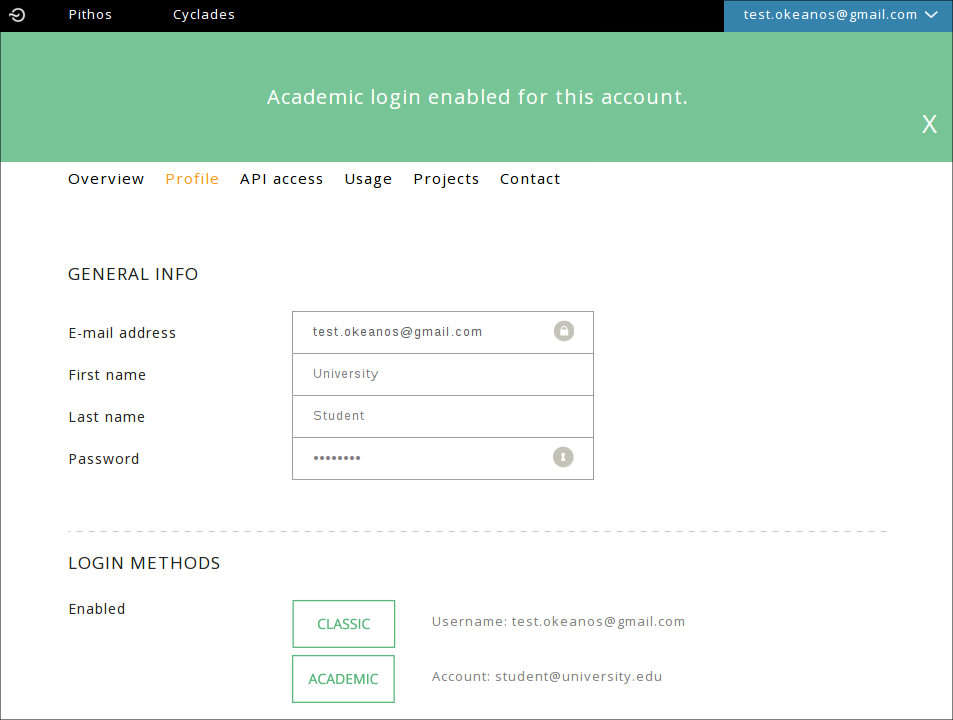
So, when you try to sign in later on in the future, you will see that Academic login is enabled: